
I have been wanting to make a blinkie, and I am at a bit of a standstill in my creative process tonight, so I thought I would go ahead and see how it ended up. Feel free to grab it and add it to your signatures if you would like. Can you tell me if it looks blurry on your end? It looks fine on my screen until I add it to Blogger, and Blogger has given me several problems tonight, so I am hoping it is a temporary glitch.
If you don't already know how, I have found the easiest way to add a blinkie to a signature is to hover your mouse over the blinkie graphic and right click. Click on Copy. Open your signature editing screen at the site you post at, right click in the signature area, then click Paste. The blinking blinkie should now show up in your signature area.
To make it linkable, just use your mouse to highlight the blinkie. Then click on the web icon (the blue earth) and paste my blog address in the pop-up box. (http://luckys-layouts.blogspot.com/) Then hit enter.
It should be both blinking and clickable now.
I haven't mentioned it, but I have been invited to sell some digi goodies in a storefront, and I have agreed. I would probably be really excited about it if I wasn't so nervous! LOL. I will be back tomorrow with my first couple of kits as well as a freebie for you to download. See you then!







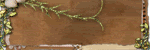

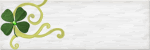

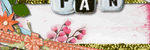





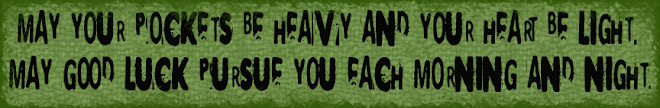
1 comment:
Hey! Joedee (the owner of Elemental Scraps) asked me to contact you. She had been talking with you before her computer broke down, and wanted to know if you still need a copy of the contract. If so, you can email me and I will send one your way ;) joyfulheartdesigns @ comcast.net :)
Thanks!!
Jenn :)
Post a Comment